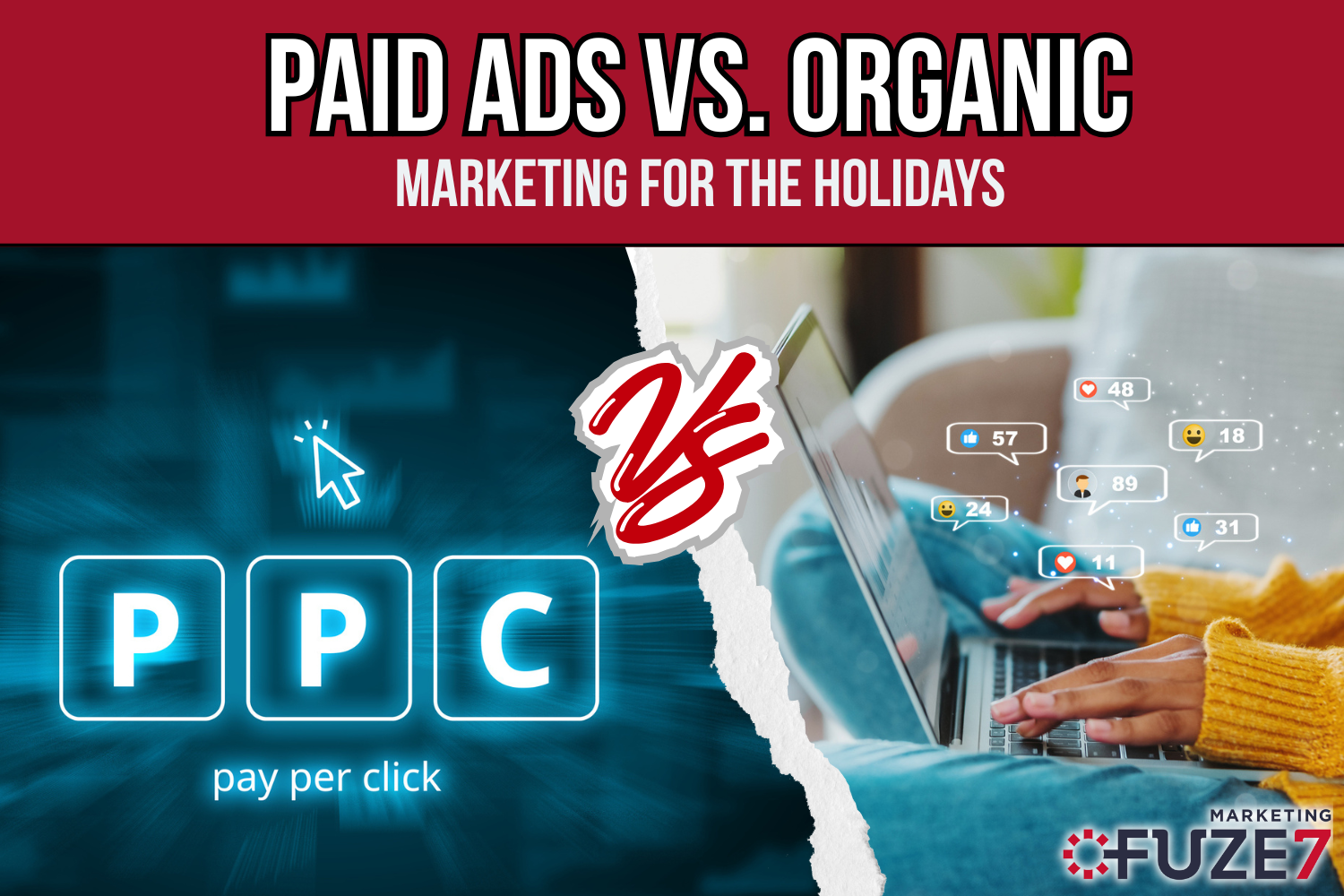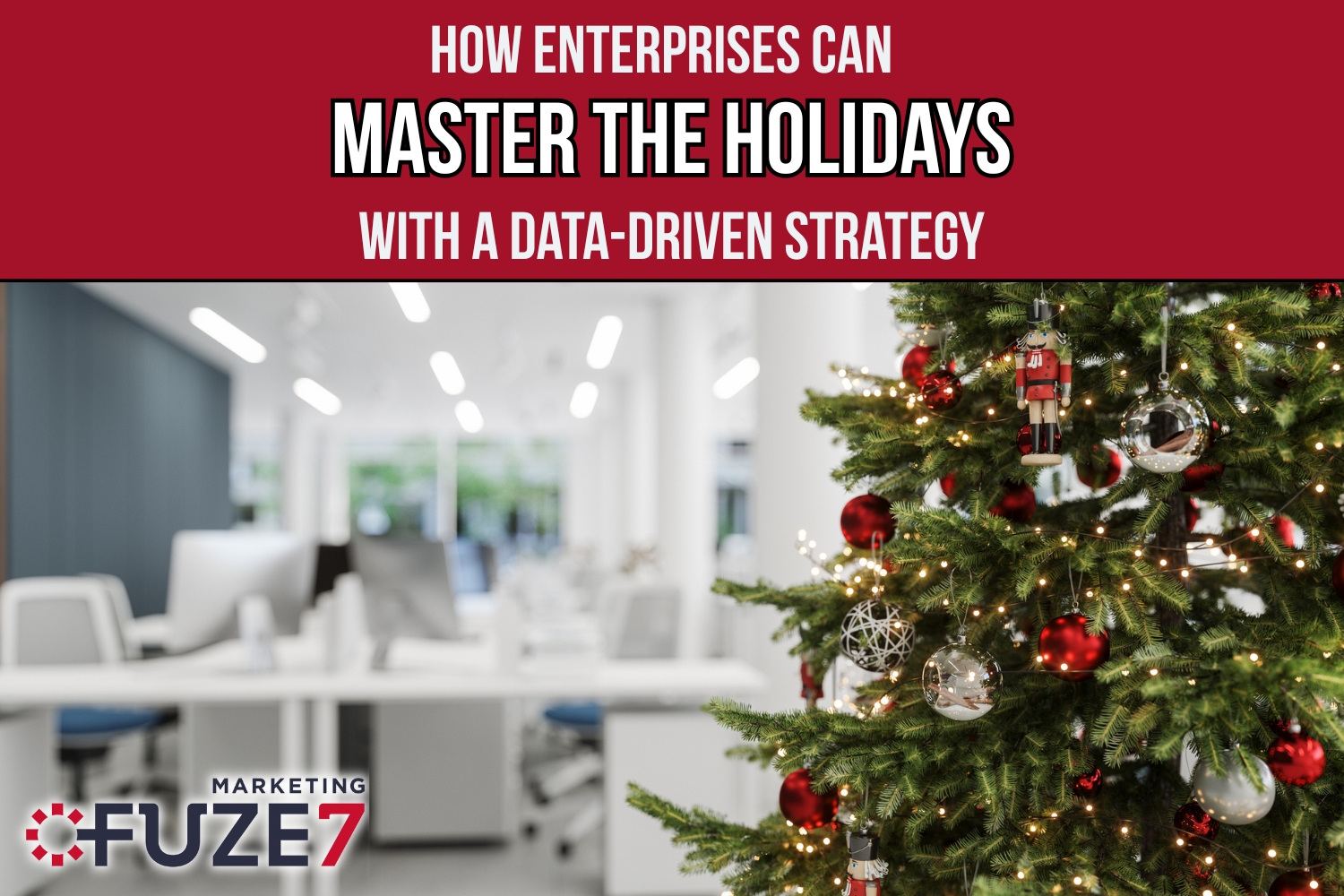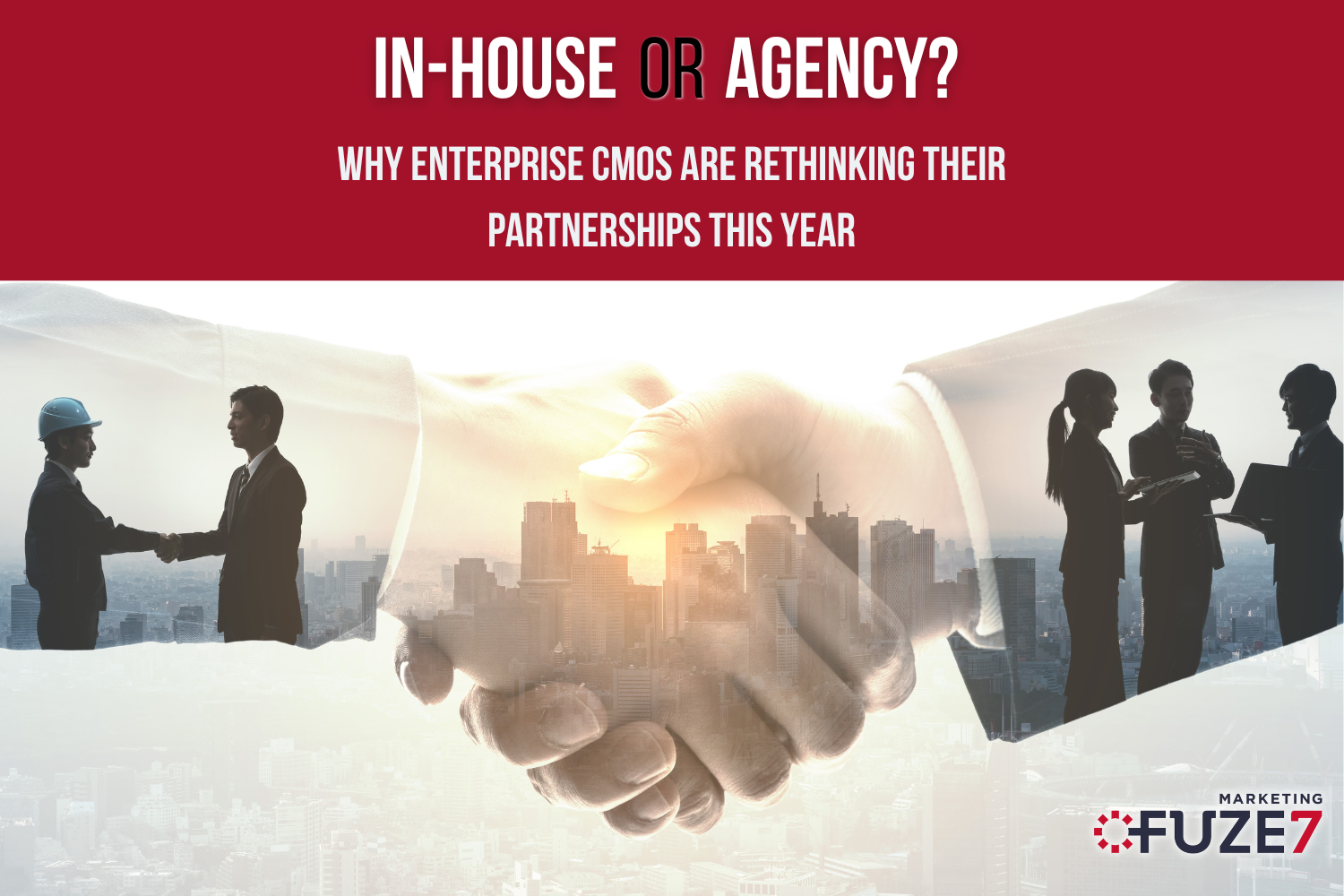Unless you are as obsessed with the world of Google and digital marketing, as we at Fuze7 Marketing shamelessly are, you may not have heard the recent announcement that Google Analytics will be undergoing a major change next year.
To be precise, Universal Analytics (UA), which is what you may still be using now if you are tracking digital data, will stop processing hits on July 1, 2023. Google 4 Analytics (GA4) will be the only way to measure your advertising ROI and track your digital footprint and success. To be clear, Google 4 is not new. It was in development for several years and launched as GA4 in 2020, but your time is running out if you have not yet transitioned to and learned GA4.
Universal Analytics Is Outdated
In short, the decision to retire UA falls under these main themes:
- Session-based models are obsolete
- Cookies and stored IP addresses create privacy and security issues
- Spammers have relatively easy access
- Reports cannot be customized
Taking a closer look, UA’s session-based model is more than 10 years old, which in the technology world puts it at the time of the dinosaurs. It was created before everyone had a smartphone so it was built around desktop users. In UA, activities are tracked through cookies as user interactions that occur within a given time frame. Goals are session-based meaning a user could visit four pages in one session and the interaction would only be counted as one conversion. That blurs the true picture of how users interact with your site.
The reports available from UA fall short as most are pre-built and there’s little opportunity to customize the data that is collected. While the pre-built reports are simple to use, they fall short of the data that businesses really want to see. Security can also be breached by spammers who could use the system’s Measurement Protocol to send fake data to Google Analytics accounts making any reports worthless.
The security of UA is also compromised through its use of cookies that are placed on the browser of those visiting a website in order to remember information about each visitor. Cookies share data with third parties so today’s more private and security-conscious users often opt out of accepting cookies meaning you only see half the picture of site visitors. And in what has quickly become a privacy and security risk, UA stores IP addresses, which could now lead to sticky legal issues.
How GA4 Erases the UA Problems
Briefly, GA4 has implemented the following actions to make up for the shortcomings of UA:
- Relies on event-based models
- Integrates with other Google products
- Allows for customized reports
- Uses blended data to prevent security and privacy issues
- Uses secret keys to prevent spammers
Events:
GA4 is an event-based model so it captures each activity of each user and works across platforms. Each user is assigned an attribution credit to help you understand how your marketing strategy is affecting conversions. Since GA4 is integrated with other Google products like Google Ads, the data collected can be exported to these tools to help you further optimize your campaigns whether the goal is to drive sales, increase app installs, or generate leads.
Since events are the lifeblood of GA4 it is important to know how to properly set them up. There are events that are automatically collected and are triggered when a user interacts with your site or app. The list of these events is fairly comprehensive, but you also have the ability to add enhanced measurement events that include page views, scrolls, outbound clicks, site search, video engagement, and file downloads.
For each event, there are required and optional parameters for collection. For instance, if you collect information on people who watch your videos, you can indicate if you want that collection to cover when the video starts, ends, or after it has passed a certain time interval such as a user watched for 5 minutes versus 15 minutes. The goal is to give you a glimpse into not just how many users are visiting but how they are interacting with your site or app. It’s important to understand how the various options impact the data that is collected to ensure you are getting the reports you need for successful marketing.
Adding events not only helps you measure features and behaviors but also helps generate reports that are more insightful. There are still some pre-built reports in GA4, but it will likely be more beneficial to your company if you build your own reports so you can drill down to the information that is most helpful.
Reports:
Depending on your thinking, the ability to better customize reports instead of relying on simple pre-built reporting, may not be an improvement, but the added effort to customize will give you a much better picture of your marketing success. In addition, the pre-built reports of GA4 are organized to match customer lifestyle stages of acquisition, engagement, monetization, and retention.
GA4 comes with Reports snapshot and Realtime reports which can each be customized. Reports snapshot is just what it says: an overview of events. Realtime allows you to see how users enter the conversion funnel and what they do once they are there. It collects information on the number of users, where they come from, who they are, where they engage, which events they trigger, and finally, it lets you know when conversions are completed.

To further analyze data you can use explorations and BigQuery. Explorations allows you to do quick queries, filter, sort, create segments and audiences, and basically drill down on the data you’ve collected. BigQuery is a cloud data warehouse that lets you export all of your raw events and run performant queries of these large datasets.
Security and Privacy:
There is no longer a reliance on cookies, and GA4 only uses first-party cookies that comply with privacy laws. GA4 collects blended data using machine learning and other protocols offering more granular controls for how data is collected and used. That machine learning can offer predictive insights into user behavior and conversions, identifies new users who are likely to purchase or not, and overall works to improve your marketing.
To reduce the spammer problem, Google now only allows hits with a secret key to send data to GA4 property, and while that key is visible in the data stream settings it is not available publicly.
Start Transitioning Now
There’s a lot to take in and learn so it is critical to switch your team to GA4 now to give yourself time to transition from old methods to new ones before the old method completely disappears. We recommend the following tips:
- Conduct an audit of current reporting to preserve current solutions enabling an easier setup for GA4 while also giving a snapshot of what you have been missing so GA4 reports can fill those gaps.
- Build historical data using what you have so you retain the ability to look at year-over-year results. All historical data from UA should be removed before July 1, 2023.
- Begin collecting event data on GA4 and work with your team on how best to process results to turn them into a marketing strategy.
- Now might be the time to formalize team training either through the use of guides, online tutorials, or expert trainers.
If you feel like you are in over your head or would simply like to bring in experts to shift your account to GA4, contact us. Fuze7 Marketing has been using GA4 and we are comfortable with making it do just what our clients want it to. We can help you seamlessly transition and start benefitting from all the new knowledge Google Analytics can provide.