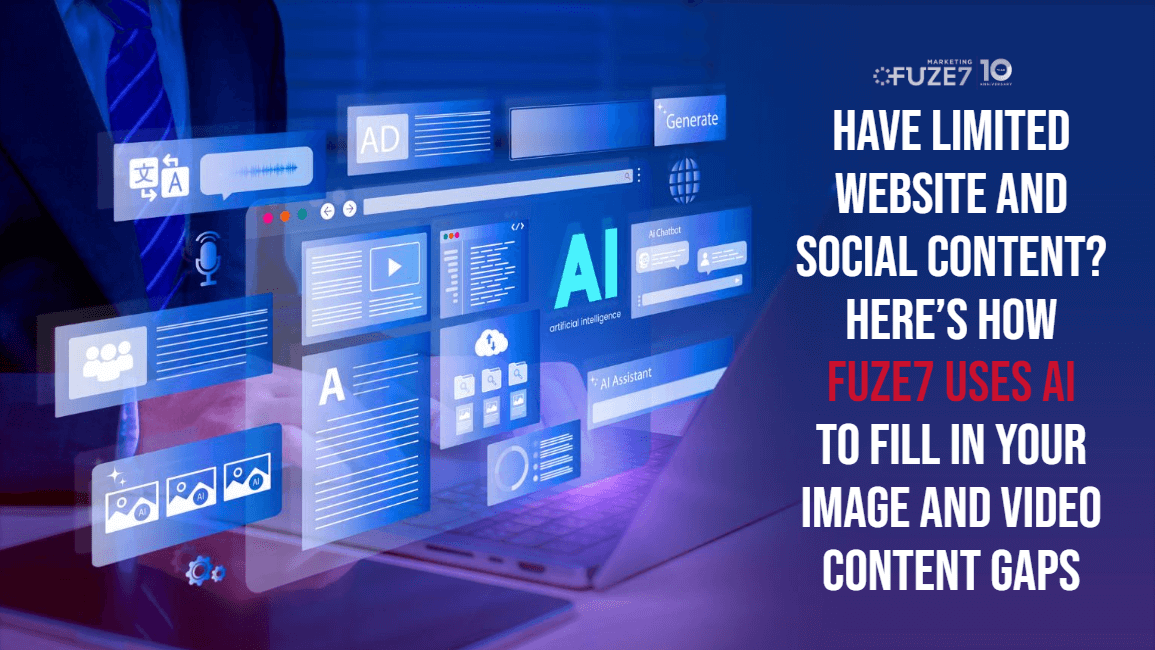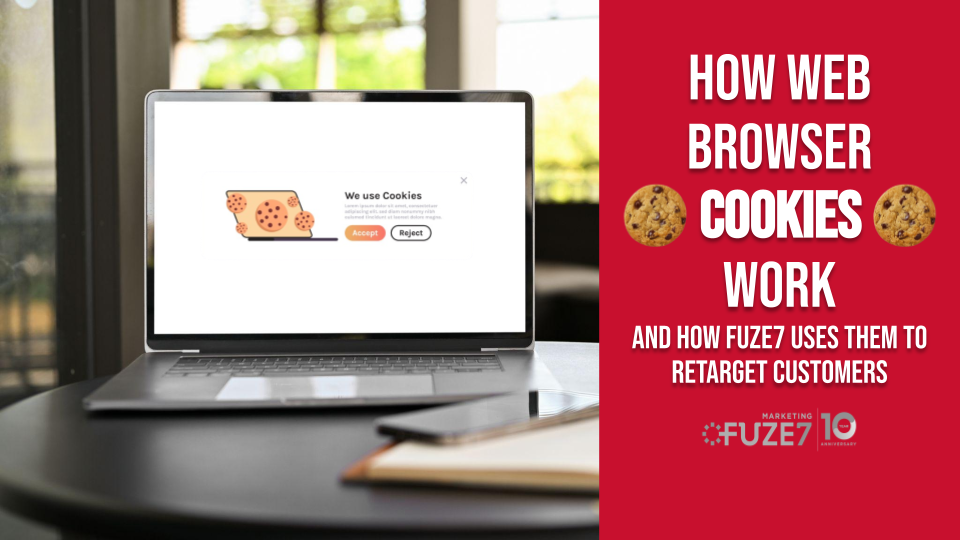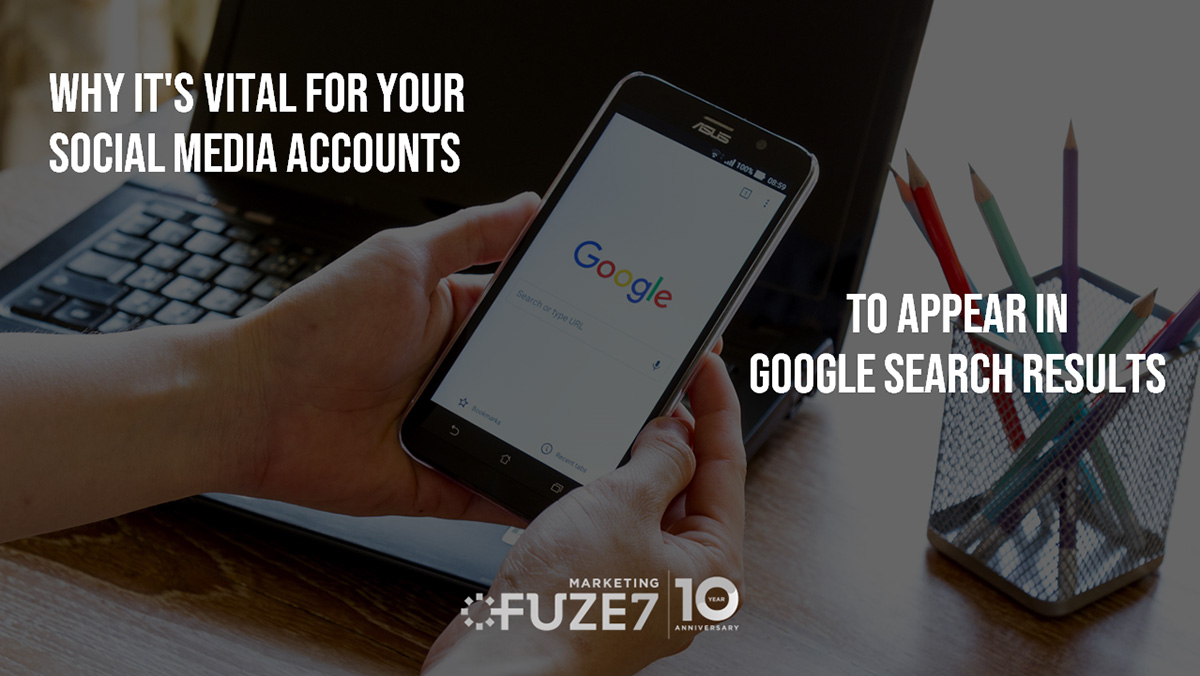What was one good thing to come out of 2020? In the tech realm, the year of quarantine brought a new FAQ feature rolled out by Instagram. Business accounts can now add up to four FAQs that pre-populate as optional direct messages Instagram users can send.
The dominant presence of social media in today’s market means customers expect to feel they know the companies they are engaging with on a deeper level. They want to understand their values, get a feel for their persona, and agree with their practices. After all, social media started out as a way to simply connect with friends.
Leaning into this customer desire for a closer connection via social media is a great idea. When executed well, it encourages greater loyalty as well as a better chance of “staying in good graces” in case there are ever customer service slip-ups. Here are some ways to use the new Instagram FAQs to their best advantage.
Invite Your Customers to Engage
When your customer comes across your Instagram page, you want them to be intrigued. Ideally, they will start following you and will want to know more. But too often your new follower will not be sure what to ask. Your carefully crafted FAQs provide suggestions on what they could learn. Lead with your assets and encourage them to ask you about what you want them to know. It can be an excellent conversation starter and lead to higher engagement.
 Use it as an Education Tool
Use it as an Education Tool
We all have that fear of asking “dumb questions.” It’s sadly universal. FAQs offer a friendly means to reach out to your customer with empathy and answer common questions people have when they do not know about your industry or your business. Answer questions upfront and treat them like they are no big deal. A good place to start is with the most common Google searches for your brand, products, or services? What are people searching in Google in relation to getting to know you? Finding those top questions is the blueprint for building your FAQ.
Streamline Common Customer Service Interactions
True to its name, a frequently asked question is a question that you may find yourself or your team answering many times over. To minimize time and keep your own resources from being drained, consider creating a response stored in a central location that can be given by anyone providing customer service. Since the Instagram FAQ feature only allows up to four questions, this can be a simple way to prepare and use many more questions and answers for your team and keep your brand voice consistent when answering the same questions repeatedly.
Build Trust and Understanding with Customers
Customers engaging with companies and brands on Instagram value trust and transparency. Answering questions they have about what your company values, what you strive towards (other than profit), and your processes shows that you have pride in what you do and also nothing to hide. Offering up these subjects pre-populated in the FAQs can help foster a greater level of trust right away.
Manage Your Instagram Notifications
While connecting with customers in this new way on Instagram has valuable potential, managing Instagram notifications can become a time-consuming hassle. The good news is Facebook Admins can now answer Instagram Messenger Chats on Facebook. That means multiple brand page admins can now answer Instagram questions without having to leave Facebook and sign in to Instagram on either desktop or mobile devices. There are also browser extensions and add-ons available that integrate Instagram direct messages with your desktop. Below are a few of the best-reviewed options for Chrome and Microsoft Edge:
Chrome:
Microsoft Edge:
App for Instagram (Support DM)
If you’re still not sure where to start or how to effectively use FAQs on Instagram, or better engage with your followers, we can help. We can also help you tie all of your social media platforms and digital marketing together into one cohesive strategy. It’s what we do every day.