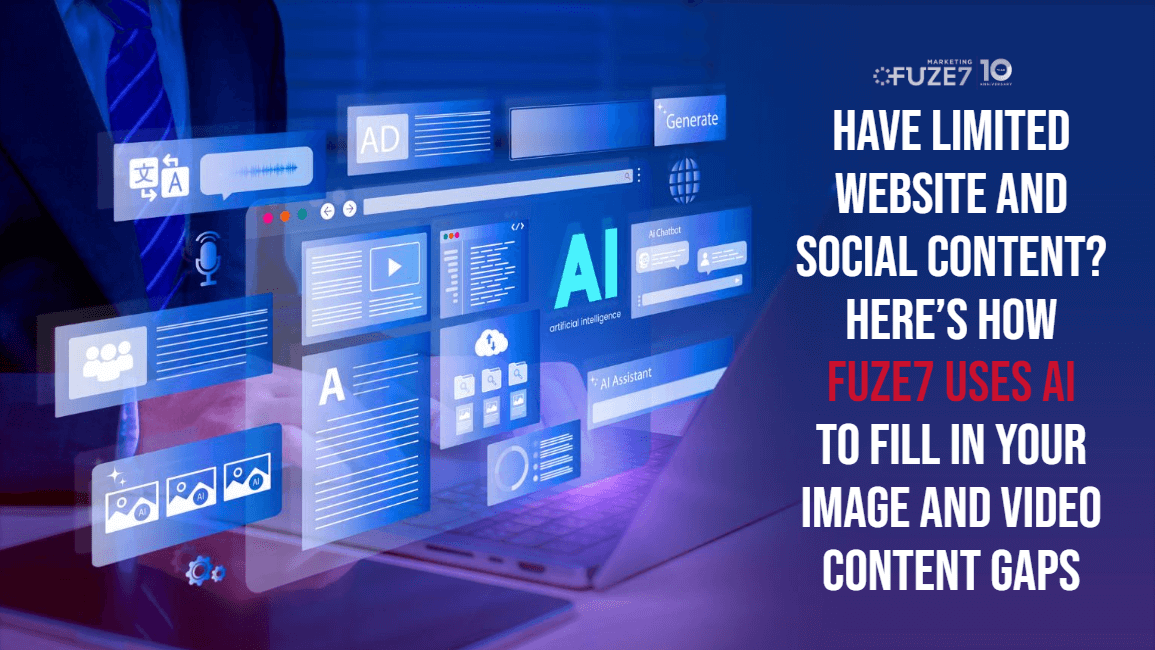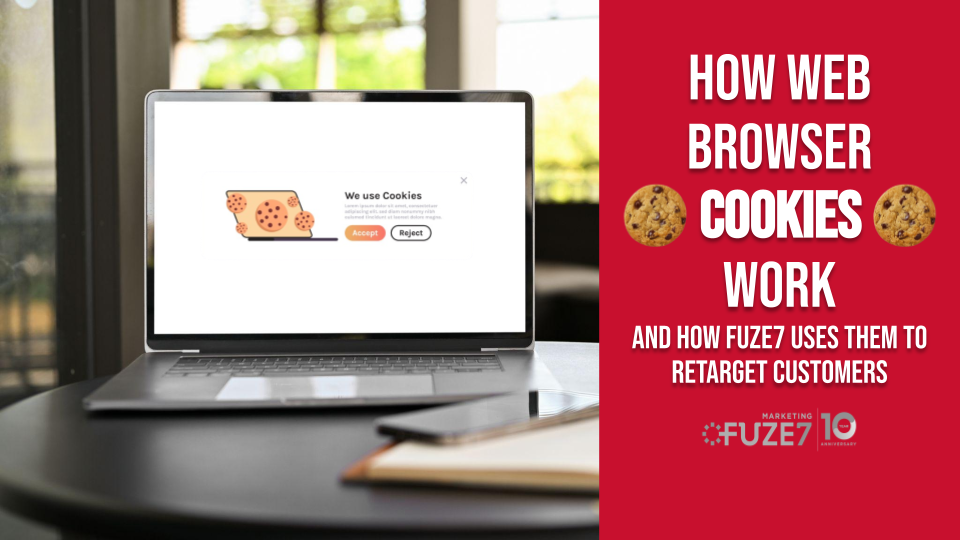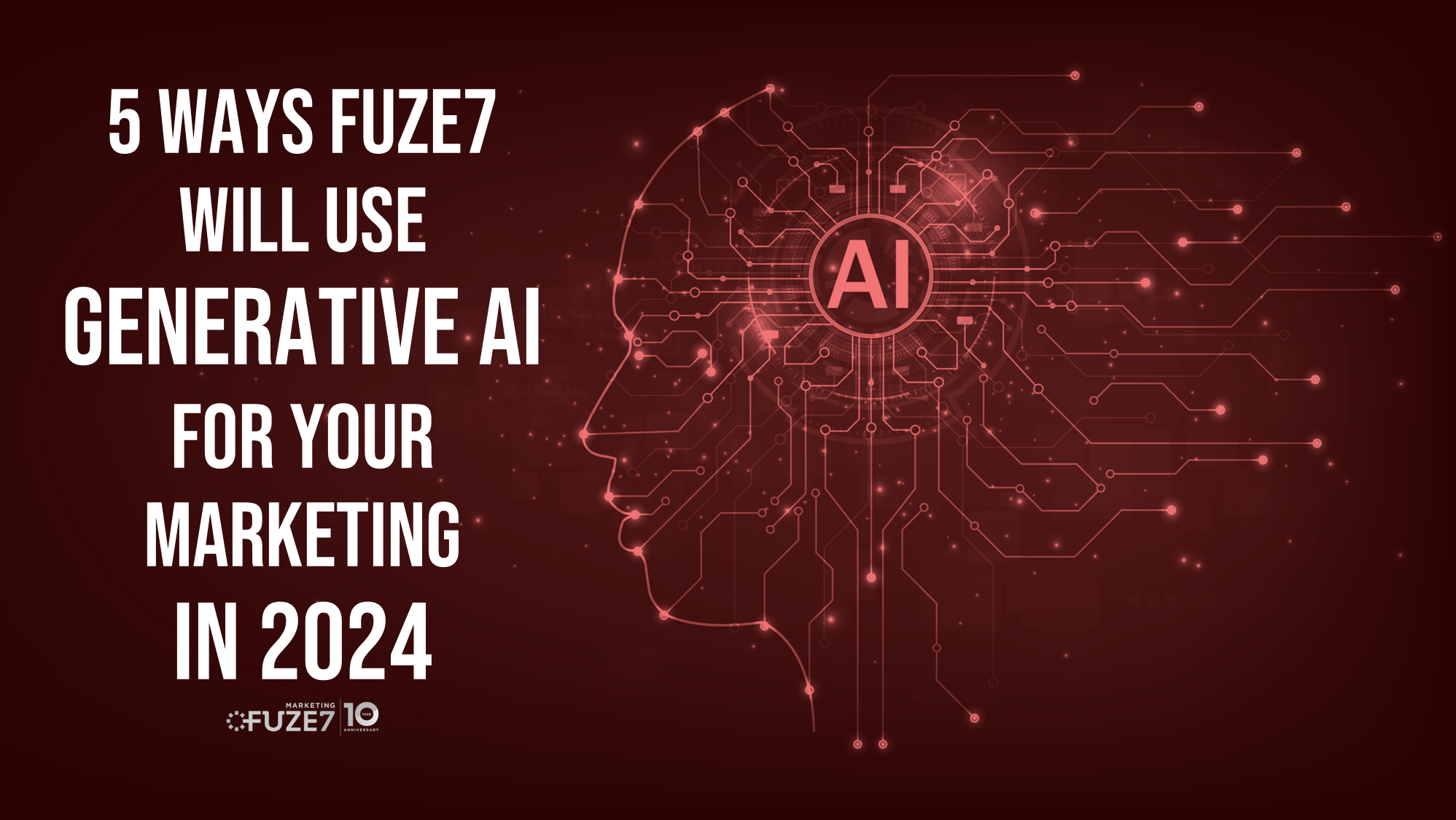We all know that Twitter is a great platform for marketing your business, but did you know that twitter offers analytics?
This is a great way to easily track everything that is happening on your business’s Twitter account (if you need assistance setting up a business account or switching a personal account to a business account give us a call and we would be happy to help)! Check out this great post from Twitter’s blog on some of the latest features Twitter now offers for their business analytics!
A version of this post was shared on https://blog.twitter.com.
With hundreds of millions of users sending 500 million Tweets each day, we always have data on our minds at Twitter. We know that the most helpful data for businesses can often be your own. To help you learn from your past Tweets and plan for the future, we’ve been rolling out new features across all our free Twitter analytics dashboards.
Here are five things you can do with Twitter’s powerful analytics:
- Check analytics on your mobile phone – Out and about, but with Tweets on your mind? You can hit the graph icon on an individual Tweet to check n its engagements.

If you’re checking in on the Promoted Tweets in your Twitter Ads campaigns, you can go even further: the new Twitter Ads companion allows you to monitor and edit your campaigns from your mobile phone. You can change your campaign start and end dates, pause or resume a campaign and edit your budget and bid.
- Get monthly reports – Account home provides a handy overview of your Twitter statistics, with monthly averages for engagement rates, replies and more. So the next time your boss is asking for a wrap-up, you’re just a click away.

 Want an even deeper dive? Visit the Tweet activity dashboard to see in-depth metrics for your individual Tweets. We start with impressions and total engagements — we’ll do the math, and calculate your engagement rate, too. If you click on a Tweet, you’ll see engagement broken down even further, into Retweets, favorites, clicks on media, replies, link clicks, follows and more. If that’s still not enough data for you, you can download the data on your last 3200 Tweets, going back as far as October 2013.
Want an even deeper dive? Visit the Tweet activity dashboard to see in-depth metrics for your individual Tweets. We start with impressions and total engagements — we’ll do the math, and calculate your engagement rate, too. If you click on a Tweet, you’ll see engagement broken down even further, into Retweets, favorites, clicks on media, replies, link clicks, follows and more. If that’s still not enough data for you, you can download the data on your last 3200 Tweets, going back as far as October 2013. - Uncover your influencers – It’s not just about statistics — your account home has even more in store. It’ll let you know who your top follower is every month, in terms of reach. You can also see whose Tweet mentioning your handle drove the most engagements. This is the place to start when you’re looking to kick-off a co-marketing venture or find a business partner.


- Get to know your followers – Aside from the fact that they all made the (great) decision to follow you, do your followers have anything else in common? The followers dashboard is loaded with audience insightsthat can help you answer that question, and many more. You can track your follower growth over time, see their top interests and uncover their demographics. You can also benchmark your numbers against the total Twitter user base and find out what makes your community stand out.

 We’ve also recently introduced personas. This means that, in addition to your followers, you can now get to know specific audiences on Twitter such as parents, millennials or small business decision-makers. Once you find the persona that matches your desired audience, you can target them in an ads campaign with one click, directly from your audience insights dashboard. Personas are currently only available to advertisers in the U.S., but we’re working to roll out this new tool more broadly.
We’ve also recently introduced personas. This means that, in addition to your followers, you can now get to know specific audiences on Twitter such as parents, millennials or small business decision-makers. Once you find the persona that matches your desired audience, you can target them in an ads campaign with one click, directly from your audience insights dashboard. Personas are currently only available to advertisers in the U.S., but we’re working to roll out this new tool more broadly. - Promote individual Tweets in 1-2-3 – Now that we’ve gotten you into the habit of checking analytics.twitter.com every day, you’ll be ready when one of your Tweets starts to get noticed. If you see that something is resonating with your audience and racking up the faves and Retweets, it could be ready for a wider audience. With quick promote, you can click on the Tweet in your timeline on desktop or mobile, or your Tweet activity dashboard and promote it with just two clicks.
 You’ll be able to target people who are similar to your followers, and those that are likely to be interested in the topics mentioned in the Tweet. You can also refine by geography to make sure you’re quickly promoting content to the most relevant country, region or metro area. Our easy budget slider makes it simple to choose the amount that makes the most sense for your business and your goal.
You’ll be able to target people who are similar to your followers, and those that are likely to be interested in the topics mentioned in the Tweet. You can also refine by geography to make sure you’re quickly promoting content to the most relevant country, region or metro area. Our easy budget slider makes it simple to choose the amount that makes the most sense for your business and your goal.
Once you start exploring analytics.twitter.com you’ll be amazed at how much you can learn about your content and your audience. Of course, data is only as valuable as the insights it brings to businesses, so we’re committed to keeping our dashboards actionable and easy to use.
What are your favorite Twitter features? Share them with us by tagging @Fuze7Marketing and follow us so you can stay up to date on the latest tips, tricks and features of marketing and social media!